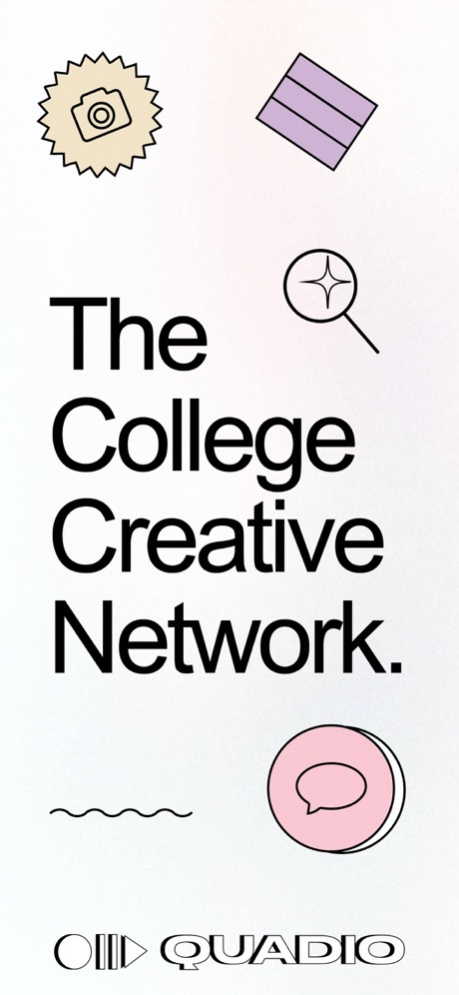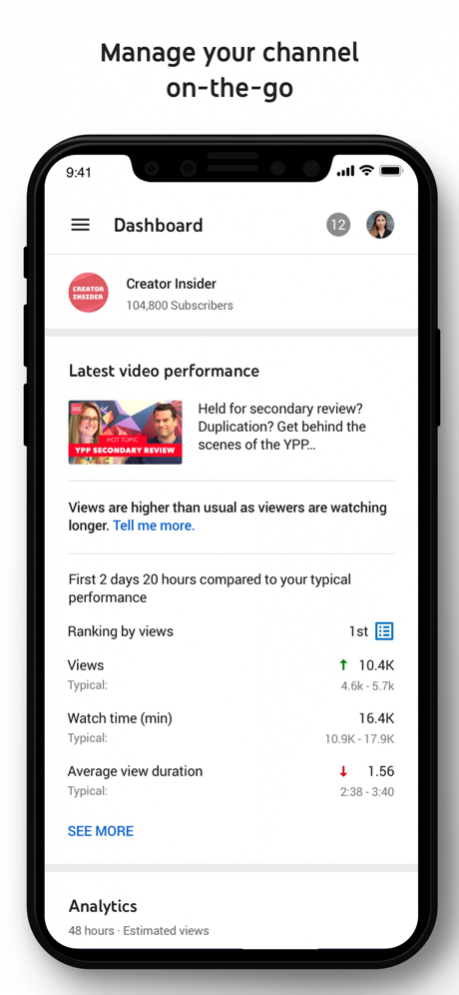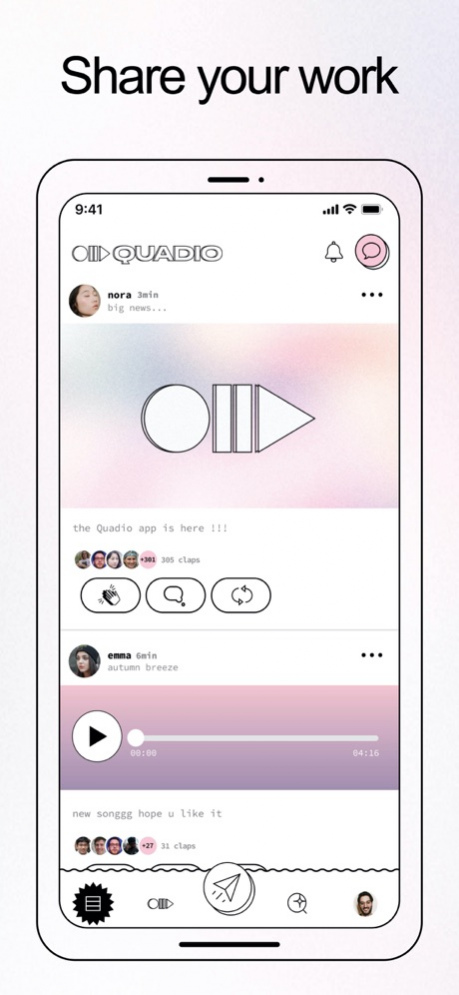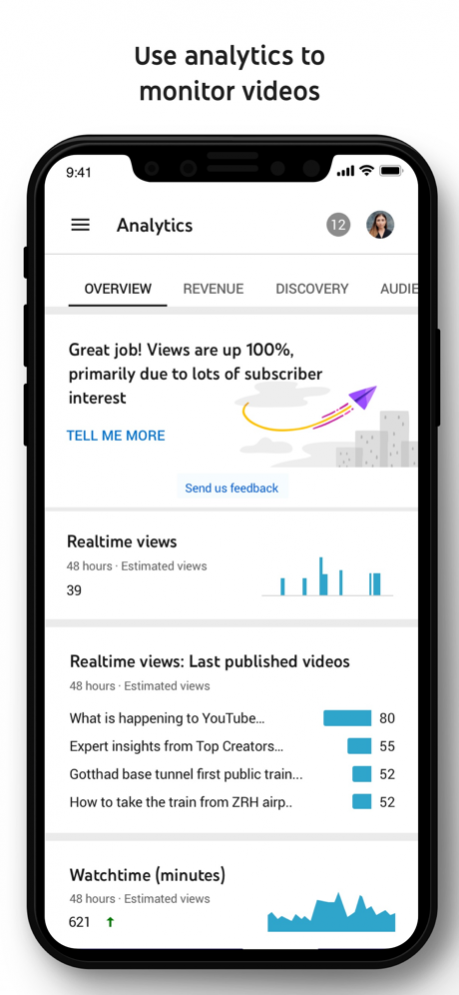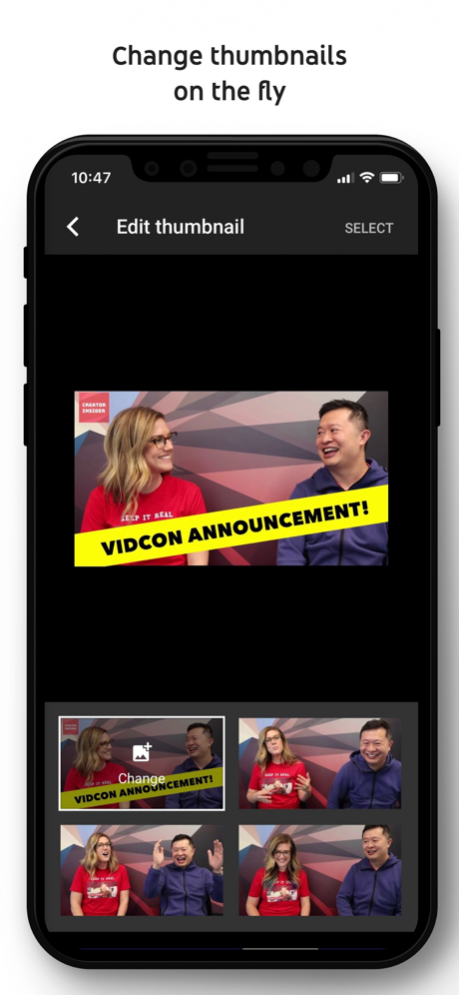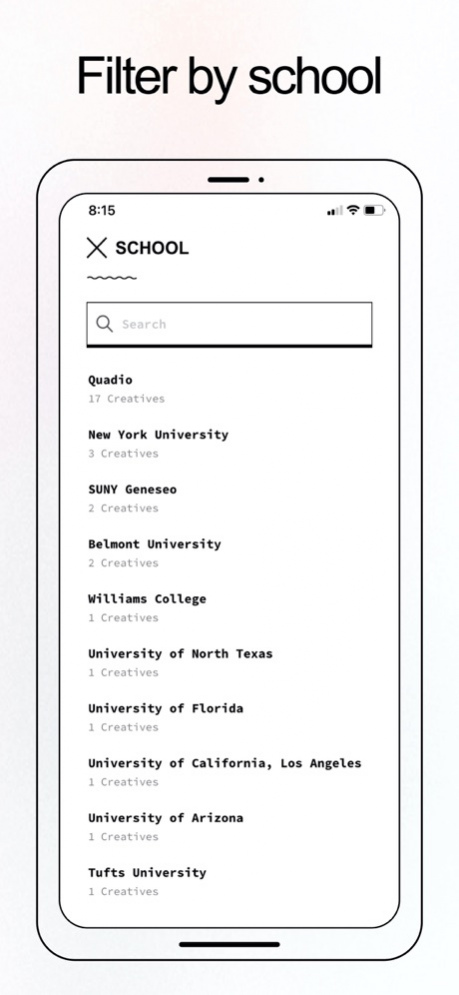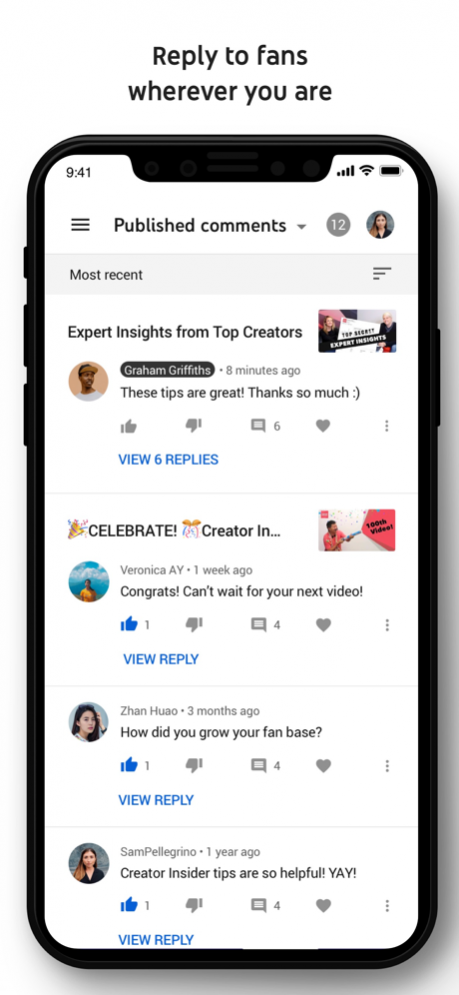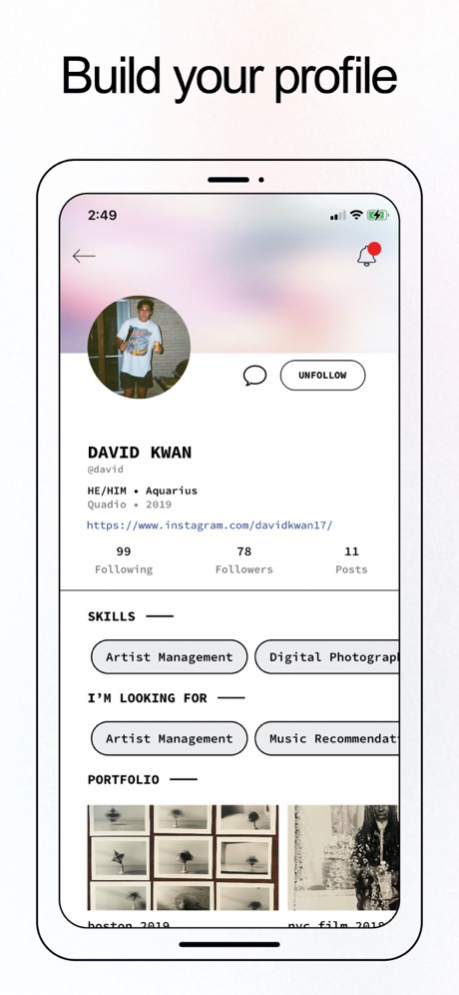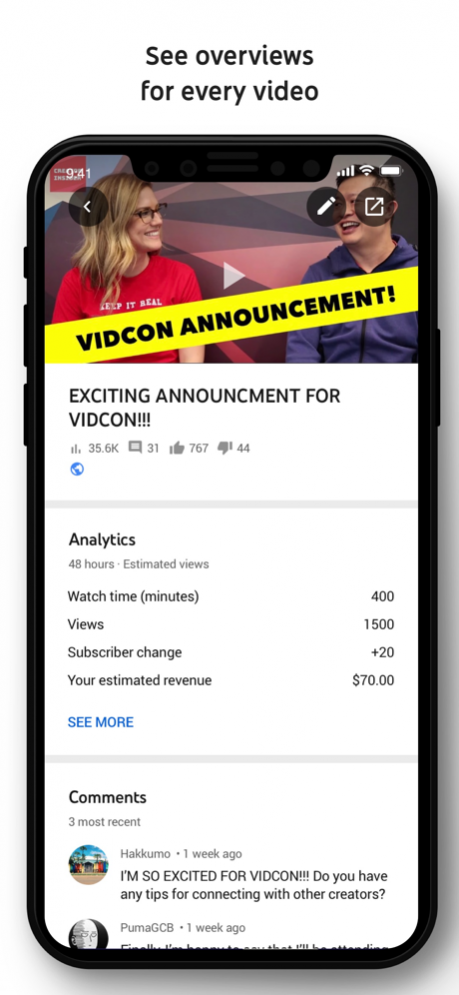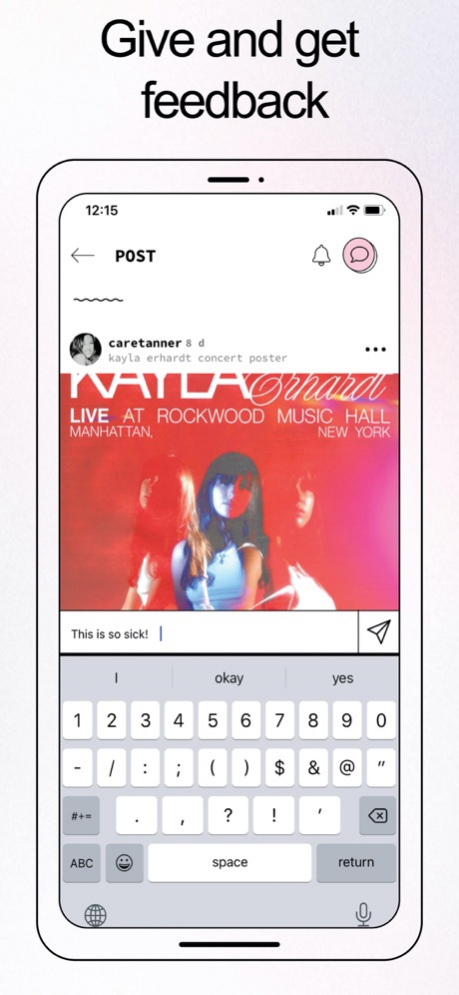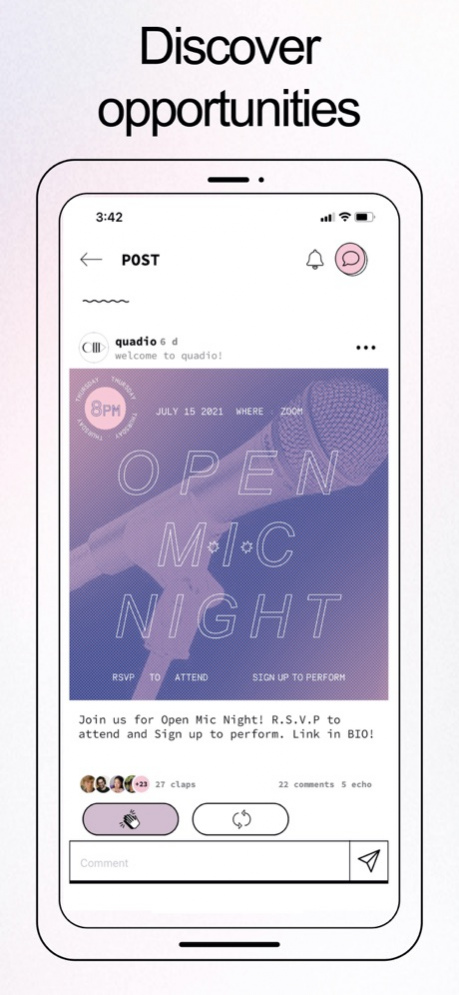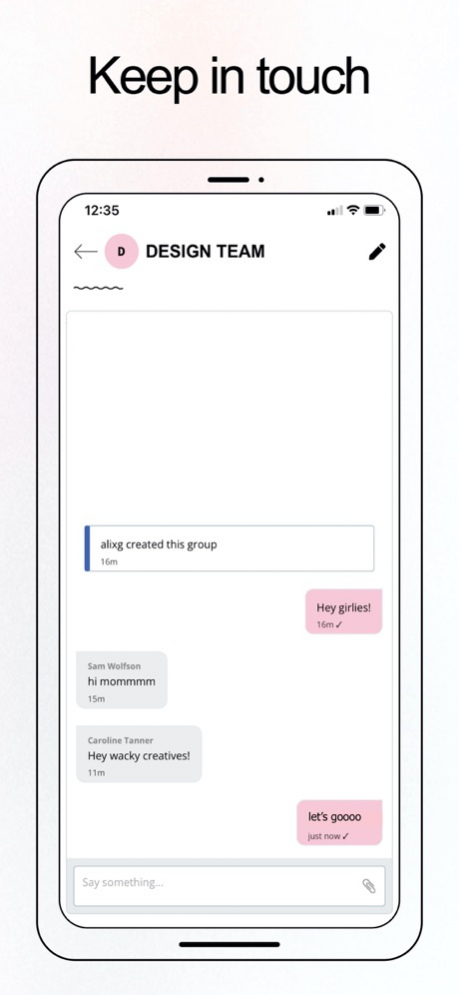Quadio – for college creatives 1.16
Free Version
Publisher Description
More to explore* you'll now see posts from more community members in your home feed. We'll still prioritise content from the folks you follow for you though.
The Quadio app -- for college creatives -- is BACK, and better than ever! As it was for so many, 2020 was a year of recalibration for Quadio. Consider this: We launched the first version of our app just as college campuses started closing en masse. We had to pivot, to put it mildly. And we did. Thanks to our amazing team, and the super fans who stuck with us because they shared our mission to champion college creativity, 2021 has been a year of building for us.
Building clubs and programming that bring college artists together for self-discovery, collaboration, learning and fun. (Lots of fun, actually.)
Building our thriving record label, Quadio Records, which has grown its artists’ monthly streams from 100k to more than 2 million today!
Building out our distribution services for the artists in our community through Quadio Distribution, powered by Symphonic.
And finally, building this app, Quadio 2.0, our new and vastly improved app experience.
The beta of Quadio 1.0 yielded incredible insights from you, our users. That’s why Quadio’s new app takes the collaboration-enhancing parts of the old app and brings them to the forefront of the user experience, while adding some great new tools as well. We are still for musicians. But now, we welcome all creatives, too. In fact, with Quadio 2.0, no matter what kind of art you make or what type of creative you are, the app will help you connect with collaborators, get feedback on your work, and discover like-minded artists on your campus and campuses across the country. Also awesome: you can access the parts of Quadio you know and love, like resources and opportunities for professional development and exposure. It can, if you want, help you turn your artistic passions and side hustles into a career.
Bottom line: Quadio 2.0 will help you grow as a creative yourself, and help you find, build, expand, and enjoy your creative crew -- on your own campus, and beyond.
Is it any wonder we’re so excited?
STAY IN TOUCH:
Site/Blog/Merch Store: www.quadio.com
Quadio Records Label: www.quadiorecords.com
Instagram: www.instagram.com/quadiomedia
Twitter: www.twitter.com/quadiomedia
TikTok: hwww.tiktok.com/@quadiomedia
Facebook: www.facebook.com/quadiomedia
Contact email for music submissions, playlisting: music@quadio.com
May 6, 2022 Version 1.16
More to explore* you'll now see posts from more community members in your home feed. We'll still prioritise content from the folks you follow for you though.
About Quadio – for college creatives
Quadio – for college creatives is a free app for iOS published in the Chat & Instant Messaging list of apps, part of Communications.
The company that develops Quadio – for college creatives is MiniCorp. The latest version released by its developer is 1.16.
To install Quadio – for college creatives on your iOS device, just click the green Continue To App button above to start the installation process. The app is listed on our website since 2022-05-06 and was downloaded 0 times. We have already checked if the download link is safe, however for your own protection we recommend that you scan the downloaded app with your antivirus. Your antivirus may detect the Quadio – for college creatives as malware if the download link is broken.
How to install Quadio – for college creatives on your iOS device:
- Click on the Continue To App button on our website. This will redirect you to the App Store.
- Once the Quadio – for college creatives is shown in the iTunes listing of your iOS device, you can start its download and installation. Tap on the GET button to the right of the app to start downloading it.
- If you are not logged-in the iOS appstore app, you'll be prompted for your your Apple ID and/or password.
- After Quadio – for college creatives is downloaded, you'll see an INSTALL button to the right. Tap on it to start the actual installation of the iOS app.
- Once installation is finished you can tap on the OPEN button to start it. Its icon will also be added to your device home screen.